Cara mengetahui password wifi tetangga dengan cara menggunakan Dumpper dan Jumpstart (TERBARU 2020 √). Plus link download Dumpper, Jumpstart & WinPcap. Enjoy the videos and music you love, upload original content, and share it all with friends, family, and the world on YouTube.
- Jumpstart Wifi Hacker free download - JumpStart, Resource Hacker, WiFi password Hacker, and many more programs.
- Features of Jumpstart for PC Join your computer to a wireless network. Configure a wireless network (access point) by changing the network name (SSID) and security settings. Add another device to the wireless network (such as a Printer, or Digital Camera) by running JumpStart as an external registrar.
Jumpstart Wps Hacking
First of all, you have the following tools :
- Dumper
- Jumpstart
- Wifi Adapter with the latest Driver
- WPS enable WIFI network
Wwe raw game download for android. You have the Scan option, brute force, WpsWin, and jumpstart options for hacking wifi networks. Step 5: Click on scan option to scan the wifi networks for WPS vulnerability. Step 6: Select any wifi network in the list for detailed information about the network.
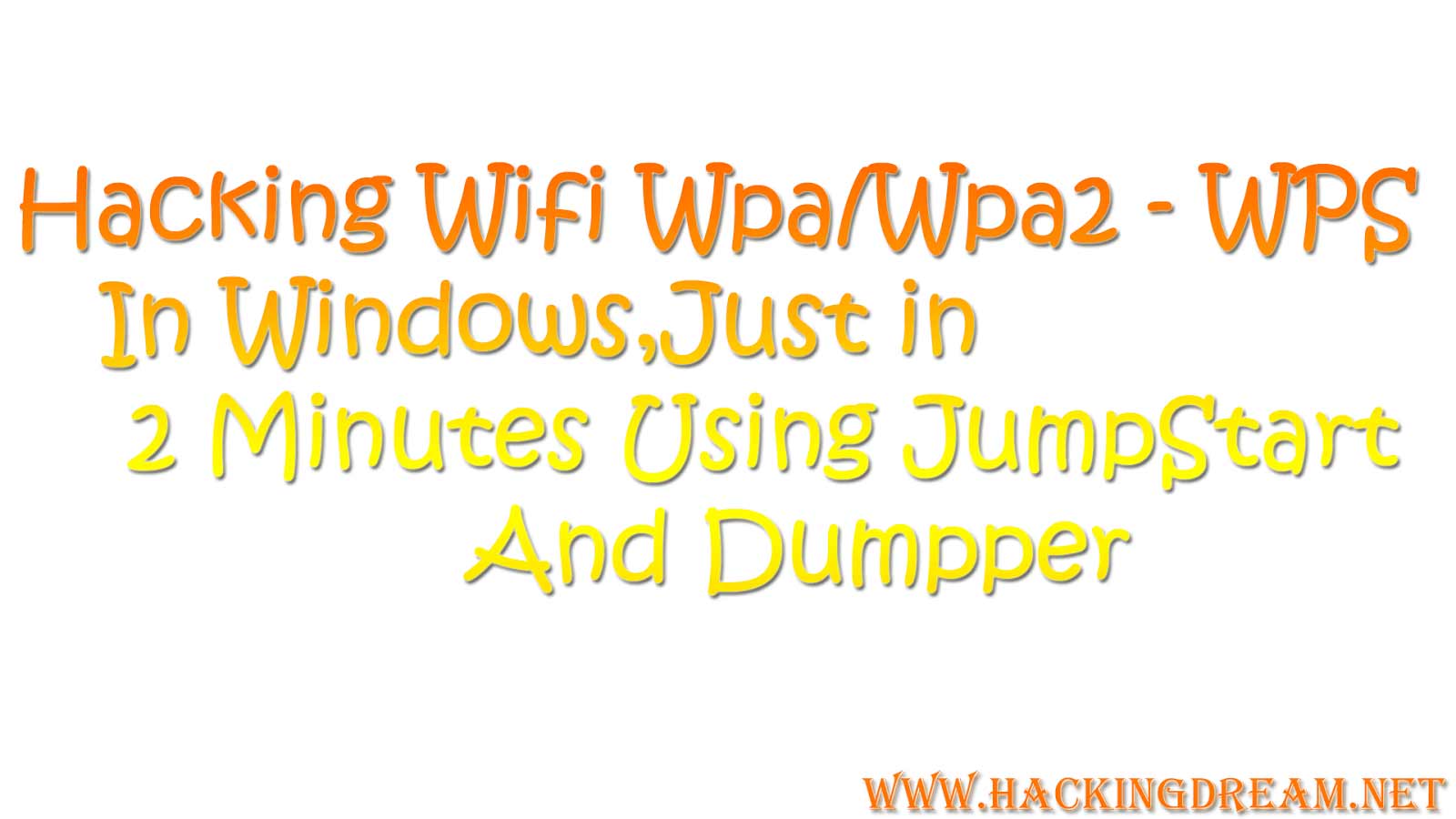
* note: This method only works for WPS enable wifi.
Jumpstart Wps Pin
This test is only for testing/educational purpose. Do this experiment in your network and unauthorized access to other’s network is illegal
Download Jumpstart Wps

After you have the above prerequisite then follow these simple steps :
- After you have downloaded dumper and jumpstart, install both applications in your computer
- First, Run Dumper
- In dumper click on WPS tabs
- Under the WPS section select ‘Todas las redes’
- After that click on the Escan button which will bring WPS enabled wifi networks which are vulnerable for WPS connection
- After that select one desire network and click on the ‘Inciar’ Jumpstart button which will redirect you to the Jumpstart application and it will try to connect that network with possible pin
- If the connection is successful, you can surf the internet but if you get unsuccessful, then try with another network with the same process.
Declaimer: This test is only for testing/educational purpose. Do this experiment in your network and unauthorized access to other’s networks is illegal.
UPDATE: Video tutorial is no longer available.
